An Unexpected Conversation Took Place This Week
 Image credit: Andrea Piacquadio at Pexels
Image credit: Andrea Piacquadio at Pexels
This week I had a conversation with my manager, and it didn't go at all like I expected. But first, a little background.
Since late last year, I was promoted into a new role that I never applied for.
At first, I was kind of upset about it. And before you get mad at me and judge me for being some kind of a-hole for not being happy about a promotion, hear me out.
Prior to being moved into my new role, I was really happy where I was and with what I was doing for work. I was efficient, and frankly, had everything down to a system where I was working way less than 40 hours a week. I wasn't managing any other team members that directly reported to me, but I was leading other teams' efforts toward project and company objectives.
And, since I'm a salary worker, that meant I was being paid the same amount of money, and having a lot of time that I could use for things I wanted to do outside of just work.
And, if you've read my previous posts, you'd know that I value time more than money. And, so, I had a pretty sweet setup that was paying the bills AND giving me back a ton of time that I could use in any way I wanted. And, the icing on top was, I was killing it with my then-manager, and getting all kinds of accolades for the quality of my results.
Notice I said “results”, and not work. That's because I'm truly blessed enough to work for an employer that values results more than how many hours my butt is in a seat. My employer believes in flexible work, and it's the foundation of the work culture there, and I love it.
As a guy who loves efficiency, this is great for me because I don't like wasting too much time on non-productive activities while working – as well, when I'm done with my work for the day, I want the freedom to go do something else, and not be held captive until the clock strikes a certain time of day so I can yabba-dabba-do my way out of the office.
And, since I work from home, I no longer have to deal with time-wasters sidling up to my desk to talk away the next hour babbling about literally nothing while keeping me from getting my work done.
So, yeah, I totally love that I work from home full time, and I work for a company that measures actual results and value instead of how much time you wasted sitting in your chair, even if you finished all your work for the day. I used to work for a company like that, and it used to really frustrate me.
Ok, so back to the story, I had a sweet setup, didn't have to work a full 40 hours ever because I'm efficient, effective, and focused... you with me so far?
Now, this sweet setup got interrupted when my manager's manager's manager saw I was doing a really good job in my current role. There's another division elsewhere in the company that needed a guy... not just any guy, but a guy they can trust to do a good job.
And out of nowhere I get asked to [virtually] meet the head of the department within the division where they need the guy that can do a good job. I was told initially that I would be “helping out”, so I'm thinking I'm being asked to help them out for a few weeks, but not leaving my current role or management structure.
So, I meet with the department head, and we hit it off. He says I'm hired, and that I'll be leading a team that will start small, but will be growing to several team members within the next year. I was a little confused as to why they'd want a temporary person to grow a team, so I asked about that... if I'm only helping out, are you sure you want to build a team under me if I won't be sticking around?
Turns out, I was mistaken (by not being told the whole story). When I hit it off with the department head, it turns out they wanted me to join them permanently, and yes, they want me to build my own team.
Hence me getting a little upset. Building a team means more work. I was liking the work I was doing, and killing it, but not having to work any harder than necessary to get all that done. Growing a team means more work. Dammit, my little setup is no more!
So when I first joined the new division, my new manager, who I interviewed with and hit it off with was throwing a bunch of stuff at me. Mostly because he has to grow his department due to lots of funding and it being a priority for the company that his department and the division as a whole to grow to meet demand.
And, since there's lots to do, and he doesn't have his full team to do it all, I was having to jump in and help out wherever I could. As a result, I'm not just leading one team, I'm leading two. To be fair, the second team is just temporary (for real temporary this time), so not a forever thing.
Well, it also turns out that the work we're doing is work I'm actually enjoying. It's been a long while since I was doing hard(er) work that I was feeling both challenged AND fulfilled at, so this was kind of cool. And even though I just joined a few months ago, I've already got some quick wins that have been making their way up the senior management chain.
And yet, still no full 40 hour weeks required so far. Again, my knack for efficiency is keeping the overtime monster at bay.
Then, earlier this week I have the unexpected conversation with my new manager. We go over the staffing for both teams I'm leading, and then he says that by late spring, he'll have found a permanent lead for the second team I'm helping out with.
I told him that so far, it hasn't been a huge time commitment, so if he needed me to stay on longer for that second team, I was happy to do it. Then, he says this, “You're totally doing a great job, and you're crushing it on both teams, but I don't want to burn you out. I need you for the long term, and overloading you with two full time teams is not a good way to keep you for the long term.”
Now, you might be thinking he's just being nice and trying not to hurt my feelings, but he'd been directed to put me in for a title promotion by his boss's boss, which also means a higher pay raise to go with it. That wouldn't be in the works if they were just letting me down gently.
They're actually concerned that if they give me too much, I'll either flame out, or want to leave. And they're willing to take active steps to prevent that from happening.
Imagine... how many times has it been the opposite? Like, “we really appreciate all the extra hard work you've been doing, and we realize you haven't gotten a raise and are so tired you can't see straight, but we need you to hang in there just a little while longer (with no real end date in sight) and we promise we'll make it worth your while”... and then proceed to do absolutely nothing but continue to crush your soul and work you to near-death.
This was the opposite, and my work is getting noticed in a positive way many levels above. Now, they want to be sure I'm not being overwhelmed and am in the Goldilocks zone at work. Amazing.
So, it's not that I'm lazy at work, it's that I value time to an extreme degree and even have to take steps to protect it from professional time-wasters. I don't like to waste it, I like to maximize it, while also enjoying the dividends that being efficient and effective with time management pays back by not having to bust my butt a full 40+ hours every week.
And the other side effect is that it helps produce results that bring value to the company and get noticed by my manager and several executives above him. Everybody wins, and when that happens, life is good.
tags: #reflections #productivity
If you like my work and you received value from this post, please consider buying me a coffee:

And, if you'd like to stay up to date with new blog posts, subscribe for free email delivery each time a new post is published. I hate SPAM just as much as you do, and your information will never, EVER, be shared or sold.
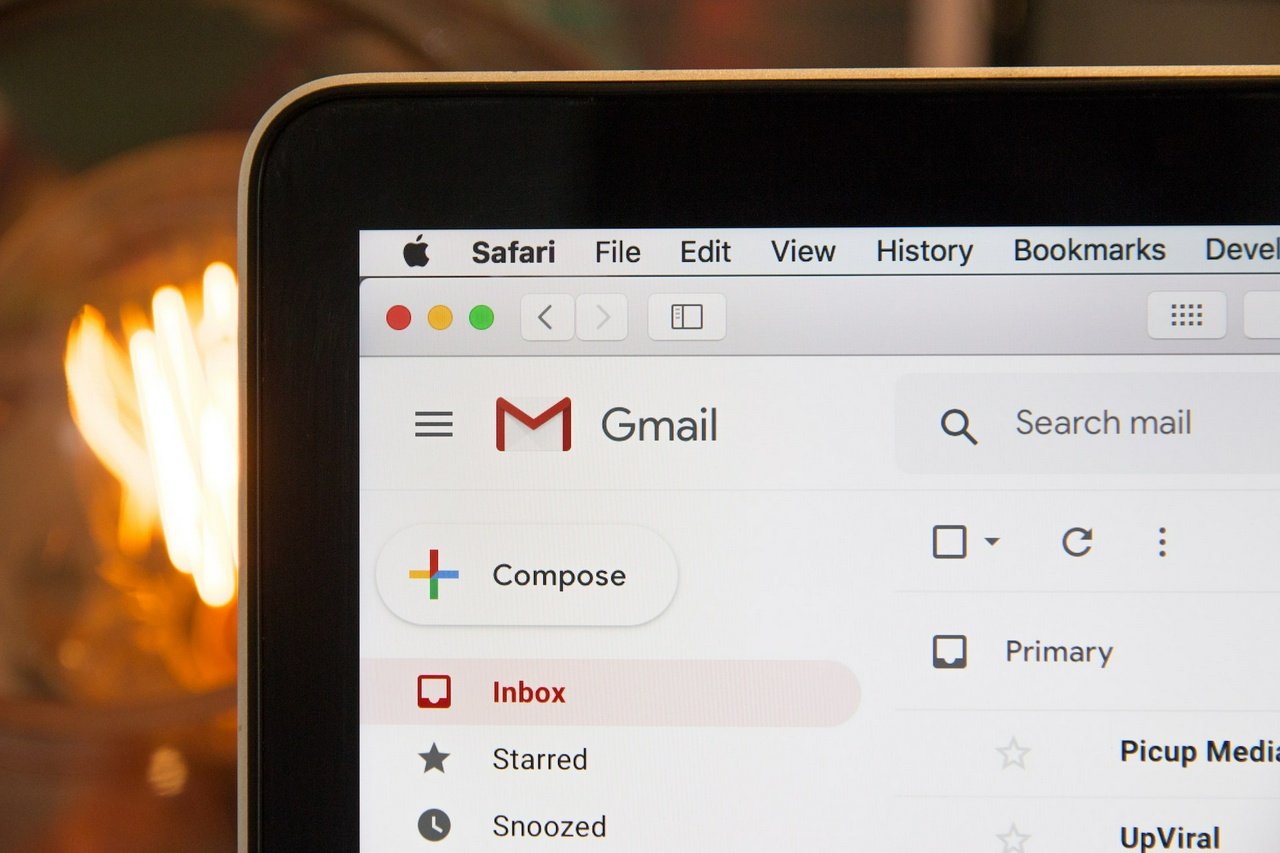 Image credit:
Image credit:  Photo credit:
Photo credit: 
 Image credit: The Internet
Image credit: The Internet Image credit:
Image credit: