 Image credit: Pedro Figueras: Pexels
Image credit: Pedro Figueras: Pexels
This is an origin story of where this blog originally came from, and what my goals and aspirations are for this latest iteration of it.
I actually started blogging back in like 2004. It was a brief effort, and never really captured my attention.
And, ever since then, I'd try new blogging platforms and get excited about it, and keep it up for a couple of weeks, then move on to something else. If for nothing else, there was consistency in my inconsistency.
I did realize, however, during that time that the more I tried to write, the more I actually enjoyed writing. Even to this day, I really do enjoy writing. Whether it's business writing for work, or blogging, I do enjoy it.
Just not too much all at once. Otherwise I get bored and go on to other things.
This Blog In A Previous Life
That inconsistency has carried itself over to even my most recent iteration just prior to this one. A version of this blog was over at a platform called Listed.to and was called Jay's Journal. I never did do a custom domain name for it, as it was mostly a writing outlet than it was a blog meant to be a standalone destination.
Fun fact: The domain for jaysjournal.com, .net, and even .blog were already taken, so I had to go with jaysjourney.blog for my new blog away from Listed.
My writing was aggregated with other writers on the Listed.to platform, so I got some exposure and attention that way. It was there that I got the most feedback and interaction, and it was quite satisfying.
Direct emails via the newsletter feature garnered some encouragement from my readers, and the platform even had a guestbook that several were so kind to leave messages of praise and encouragement on.
After setting up this blog and preparing to bring over the posts from Listed, I realized, I wrote A LOT over there. Probably the most consistently inconsistent (or vice versa?) and prolific writing I've done up to this point.
And, even with all that, I was still inconsistent in posting. There's just something about routine that my mind and body rejects. Not just with writing, but with so many other things as well.
Doing the same thing every day kind of bores me, and even the most exciting things can become daunting if having to be done every single day. Perhaps I'll explore the mental and emotional underpinnings of that in future posts, but suffice it to say, I simply resist routine.
I think what further contributed to extended absences away from writing were also with the platform itself. “Listed” is a blogging feature that comes baked in to a paid subscription to Standard Notes.
Standard Notes in and of itself is an extremely secure note taking app. It's really good, actually... and almost too good. See, it's zero knowledge, meaning that all notes and files that are saved in the app are encrypted and unreadable by anyone at Standard Notes.
I was so impressed by the app, and its focus on privacy and security, that I reached out to the app's founder. He's a really great guy, very down to Earth, and he and I seem to have a lot in common in our philosophies and viewpoints.
In fact, I was even able to land a copywriting project for the website redesign of Standard Notes. That enables me to say that at one time I was truly a “professional” copywriter. Not for sales copy, but for how to use the various features that come with Standard Notes. It was a great experience working for him.
Well, when it comes to the app, however, I ran into issues with it. After not logging in for a while, it became difficult to log in and have access to the advanced features that come with a paid plan. I still was paying for the plan, but then my account lost sync to the access to those features.
It kept telling me my subscription lapsed and I need to upgrade. But, I already did.
I engaged the support team, and they weren't able to really solve it, so I got a refund. Well, without a paid plan to Standard Notes, I'm not able to post to the Listed blogging platform.
So, after the most recent holidays passed, I thought I'd give it another try. However, I changed emails, and was able to add my new email address to my account, and could still access all my notes. Then I remembered that my paid plan was no longer active, so I reactivated it.
And, lo and behold, my account was still out of sync with the advanced features. No matter what I did, I just can't get it to sync up. And, I have a lot, like I mean a LOT of notes. Again, I can still access them, but I can't manage them in the app the way I want to with the advanced features I'm paying for.
Well, even with that being the case, I figured I'd still be able to post to Listed because all of my posts are still up on Listed, and the notes that I posted as blog posts are still in my Standard Notes account.
However, during my absence from the platform, it seems they changed how the blog posting feature interacts with my actual Standard Notes account. And so I was prompted to enable my “Listed author” account from within the notes side of things. I figured if I did that, I'd be able to post again directly as my previous persona.
Nope.
When I activated my Listed author account, it created a whole new account. It was at that point I figured it was time to move on. Not because I was angry or upset, but only because I didn't want to have another series of back and forth emails with the support team.
It's Not Them, It's Me
I just don't really want to mess with it anymore. And, that's what brought me over to Write.as for my blogging platform. It's as simple as Listed was when it worked. However, with Write.as, it's just meant for blogging and the occasional writer's notes, not full on note taking like Standard Notes, and I'm good with that, too.
Now that Apple has enabled users to have end-to-end encryption for their notes and other data, I'll just use the built-in notes feature that comes with my Apple devices and iCloud account.
I'll still be forever grateful to the founder of Standard Notes for the opportunity to work on a writing project for him at a time when I was super passionate about writing. So much so, I thought I might want to make a second career out of it. And while that's changed a little bit, I've modified the goal around that somewhat, and will also share that in another post.
What's Different This Time?
And so, where does that leave me with my issue with inconsistency in how often I post to my blog? Well, I'm not sure, to be quite honest. As I mentioned earlier, there's consistency in my inconsistency. But, I think this iteration may have some staying power, in terms of more prolific posting, and here's why I think that.
I'm putting multiple strategies in place to help:
- I'm bringing over all my previous posts from my Listed.to blog, Jay's Journal. There's quite a few of those, and so that'll keep this blog fed for a while just with those.
- I plan to review all my re-posts from Listed to provide updates from those older posts. This will allow me to share with you how I think those posts aged, and provide any new updates or breakthroughs to my previous mindsets.
- As a 2023 resolution, I shut down a side business that was taking too much of my time and not providing enough of a value to make it worthwhile. The net benefit is that I now have more time to draft out blog posts well in advance.
- And finally, since I'm able to use Apple Notes with my devices, I can capture blog post topics and ideas on a whim and access them anytime I'm at my laptop and can crank out a draft whenever the mood strikes me and/or I've got some free time on my hands.
To be clear, I do have a full time job, but you'd be surprised how much extra time shutting down a side hustle has freed up for me. And yup, you guessed, it, I'll be blogging more about that later as well.
(Question: Have you subscribed yet for all these updates I've got planned? If not, you can do that at the very bottom of this post)
Even as I write this, it's on a day that I already posted to my blog, and so I'm just drafting this knowing I don't need to post it today. That's because I don't intend to post more than once a day. But, by stacking my drafts, I can simply select one to post each day, while working on more drafts each day.
When I've got enough drafts stacked up, I can skip a day or two, if needed. So long as I've got a draft ready to post each day already in queue, I'm golden.
And Where's This Blog Going?
So lastly, let's cover where I'd like to take this blog. To be honest, I'd like to build up a readership. And as long as I'm being honest, I wouldn't mind making a few extra bucks by readers buying me a coffee, if my writing is bringing value in some way.
And, eventually, I'd like to see if I can (or even want to) build a community by way of premium content, and recurring subscriptions that include virtual meetups and even one on one conversations and/or coaching.
But, clearly, that would be up to you, wouldn't it? I mean, if there's no appetite for premium content or virtual gatherings in groups or one one one, then I'll just continue to write here on my blog probably more for myself than anyone else. We'll see. I'm open to possibilities, but not expecting anything grandiose or career-making from the blog.
I'm just keeping it real, but am also open to being surprised, too. Hoping you'll stick around to see what happens, though.
tags: #reflections #thoughts #technology #privacy #security
If you like my work and you received value from this post, please consider buying me a coffee:

And, if you'd like to stay up to date with new blog posts, subscribe for free email delivery each time a new post is published. I hate SPAM just as much as you do, and your information will never, EVER, be shared or sold.
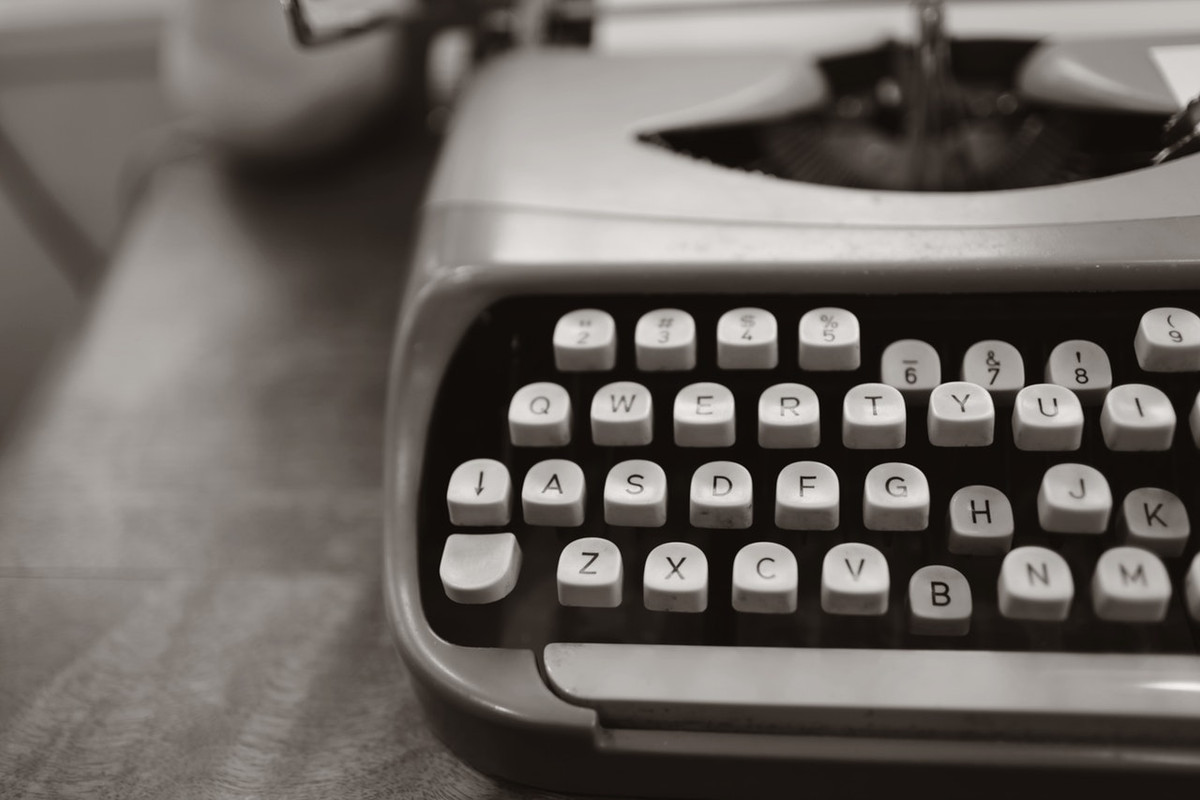

 Image credit:
Image credit: 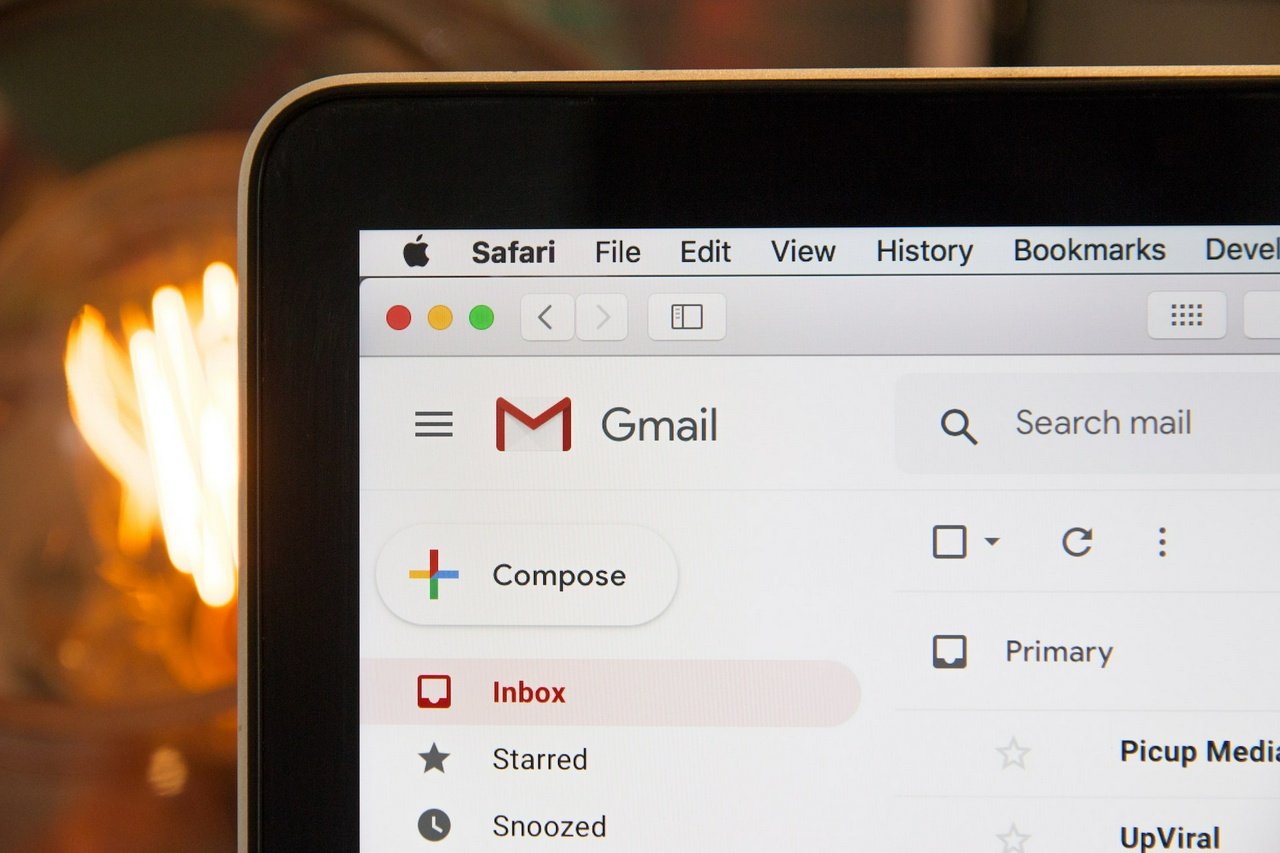 Image credit:
Image credit:  Photo credit:
Photo credit:  Image credit: The Internet
Image credit: The Internet Image credit:
Image credit:  Image credit:
Image credit: